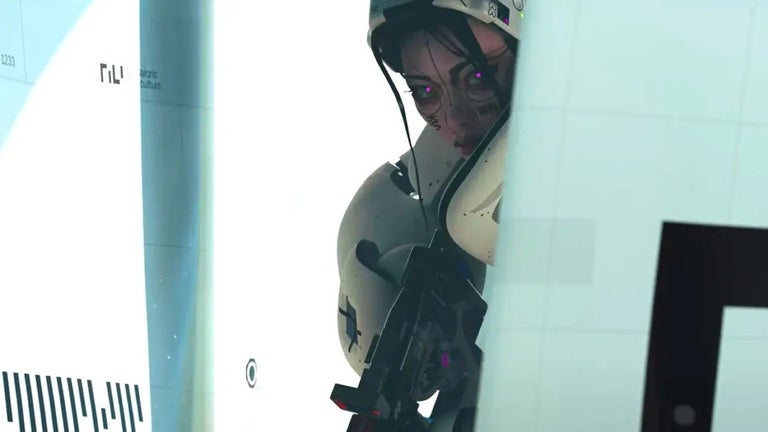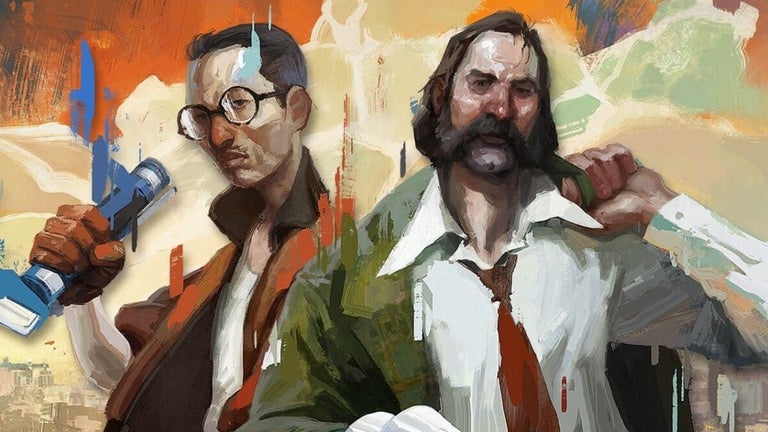PDF Studio Editor - Edit PDF Files with Ease
PDF Studio Editor is a comprehensive PDF editing software available for iPhone users. With this powerful tool, you can easily edit any PDF document or page, as well as PNG or JPG images. The app offers a wide range of features to enhance your editing experience.
One of the standout features of PDF Studio Editor is the ability to add premade backgrounds and vectors to your documents. Additionally, the app provides access to thousands of fonts, allowing you to customize the text in your PDFs. The ultra zoom feature ensures that you can see all the details of your document, while the control size option allows you to adjust the size of various tools within the app.
PDF Studio Editor also excels in annotating documents. You can choose any color, size, or transparency for your annotations, giving you complete control over your editing process. The app supports multiple layers and opacity settings, allowing you to create complex and visually appealing documents.
Importing files is a breeze with PDF Studio Editor. You can easily import from Dropbox, Maps, Photos, Camera, and other sources. The app also supports high-quality documents, ensuring that your files look crisp and professional.
In addition to editing PDFs, PDF Studio Editor allows you to convert pages to PNG or JPEG images, and vice versa. This flexibility makes it easy to work with different file formats and share your documents with others.
Whether you're editing PDF documents, annotating files, or importing documents on the go, PDF Studio Editor provides a seamless and user-friendly experience. It works on both iPhone and iPad, making it a versatile tool for all your PDF editing needs.